Write code without the keyboard
Difficulty typing? Use your voice to code
without spelling things out by talking with GitHub Copilot.
Copilot Voice was formerly known as "Hey, GitHub!". We concluded the technical preview of GitHub Copilot Voice on April 3, 2024. We have transferred all the learning and feedback from this technical preview to VS Code Speech extension , which is generally available for download today. We encourage you to support the VS Code Speech extension. Your feedback is incredibly valuable and the VS Code Speech team would like to hear from you as they carry on this work.
|
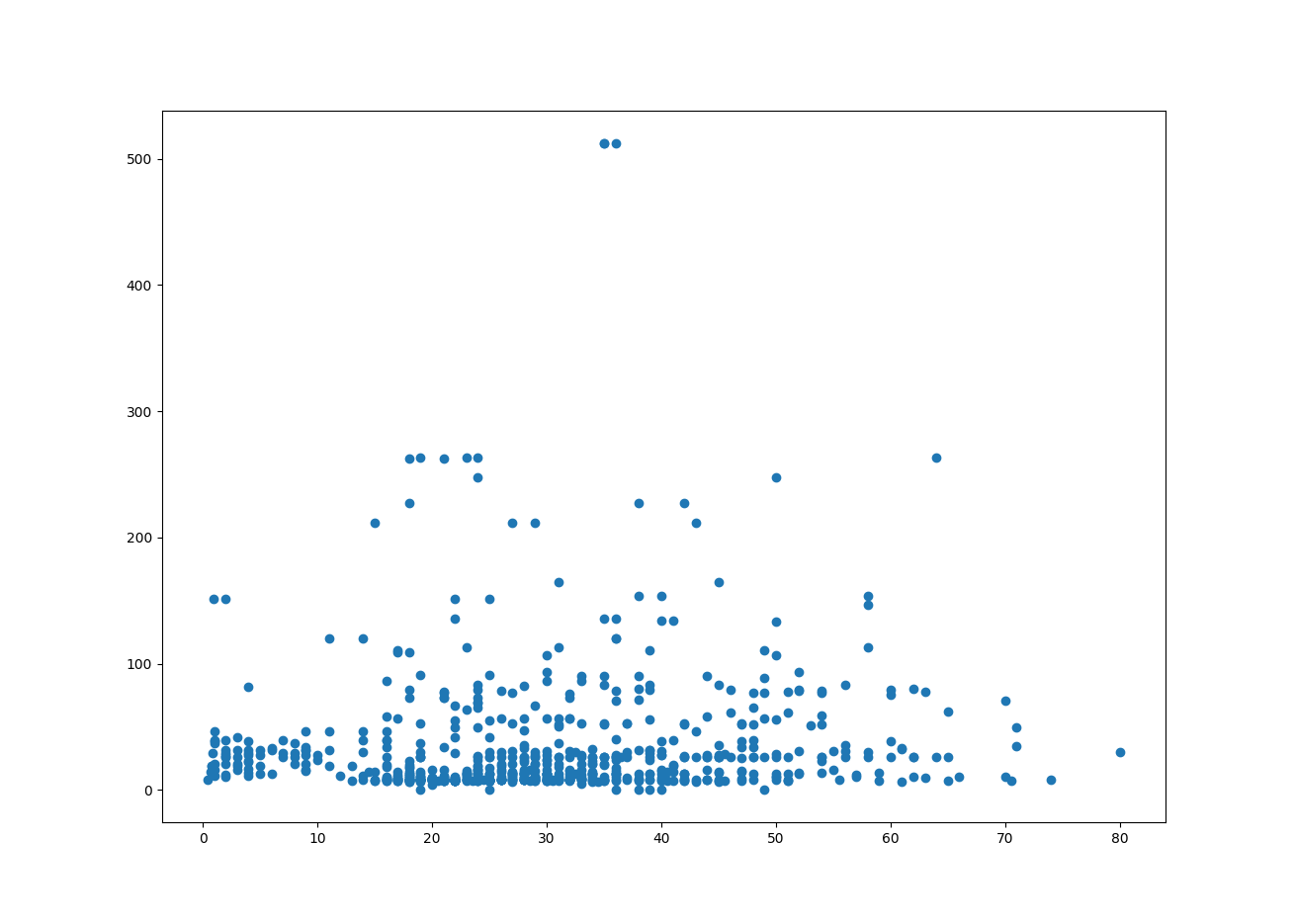
Features
- go to line 34
- go to method X
- go to next block
Type less, code more
Write and edit code, navigate the codebase, and control Visual Studio Code with your voice.
We concluded the technical preview of GitHub Copilot Voice on April 3, 2024. We have transferred all the learning and feedback from this technical preview to VS Code Speech extension , which is generally available for download today. We encourage you to support the VS Code Speech extension. Your feedback is incredibly valuable and the VS Code Speech team would like to hear from you as they carry on this work.